How to learn Linux? See the first steps for Beginners!
If you are considering using a new operating system, know that Linux is the best choice. Despite being simple and intuitive to use, many wonder how to learn Linux.
The truth is that beginners can learn a lot just by taking the time to consume online content on the subject.
There are many good reasons to learn how to use the Linux system, and in this article, you will understand what are the first steps to start working with the system and where to find good sources of information. Check it out!
Do you want to learn everything you need to pass the LPIC 101 exam? Check out our distance learning course for LPIC 101.
What is Linux?
Linux is an operating system intended for computers and other devices, such as servers, smartphones, tablets, and even bank cash systems.
Like Windows, from Microsoft and Mac OS, from Apple, the Linux system is widely used and completely comprehensive.
One of its major differentials is the presence of open source (open source) and editable source, which allows free distribution - after all, it was not created to be marketed like Windows, for example.
With this feature, developers can tinker with all the code and create unique, customized solutions for each project. Excellent initiatives have already been developed on Linux, such as Ubuntu, Debian, Parrot OS and CentOS.
To understand how Linux works, you need to know what a kernel means . Simply put, the kernel is like the core of the operating system, which controls everything else - from parts to applications.
But don’t think that Linux is all about the kernel! To work properly, the operating system must have its own applications, similar to those found in other more popular operating systems.
In a quick comparison, Linux has its own text editor or Office package (an example is Open Office, with the right to edit spreadsheets, texts, slides, and databases), command prompts, file compressors, and others. Interesting, don’t you think?
Why learn Linux?
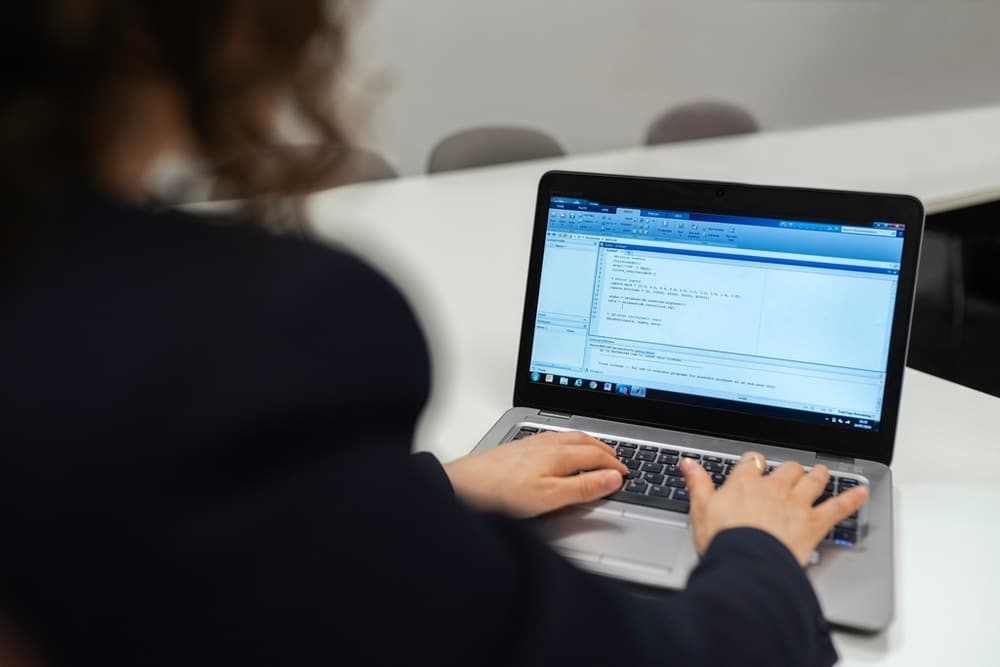 Photo: Pexels | Is learning Linux important? Learning Linux can completely change your view of software and operating systems and open many new doors, both for IT professionals and those from other areas.
Photo: Pexels | Is learning Linux important? Learning Linux can completely change your view of software and operating systems and open many new doors, both for IT professionals and those from other areas.
Learning can be a differential in the curriculum, since many companies use the Linux system because of its low cost, good performance, and excellent data reliability.
For professionals who work directly with Information Technology, in careers such as system analysis and development, data security, networks, or even equipment maintenance, learning Linux can be a stepping stone.
Learning to tinker with the system can introduce you to many relatively new areas, such as:
- clouding computing;
- mobile development ; - database administration.
These areas still have few trained professionals and, consequently, have high salaries and bonuses, but require prior knowledge in Linux.
After all, this knowledge can be useful both for future opportunities to develop projects based on your kernel and for professionals to understand well the structure and architecture of the system’s data.
Thus, it is clear that something simple, such as learning Linux, can keep the most competitive and valued professional in the market. Thinking about this should be a motivating factor for seeking education in the area.
Learn about and enroll in our Linux security course
What are the Linux applications?
We can see the presence of Linux everywhere, not only on computers and cell phones, but also from your home router to the visual effects machines present in movies like Avatar and Titanic.
That’s right! Linux applications are almost endless when it comes to interactive equipment and interfaces.
Another interesting example of the application of the system is in the American Department of Maritime Defense: some submarines have a Red Hat installation (Linux-based operating system for the corporate system).
Some bullet trains in Japan use the Linux system, in addition to the European Organization for Nuclear Research.
First steps for programming on Linux
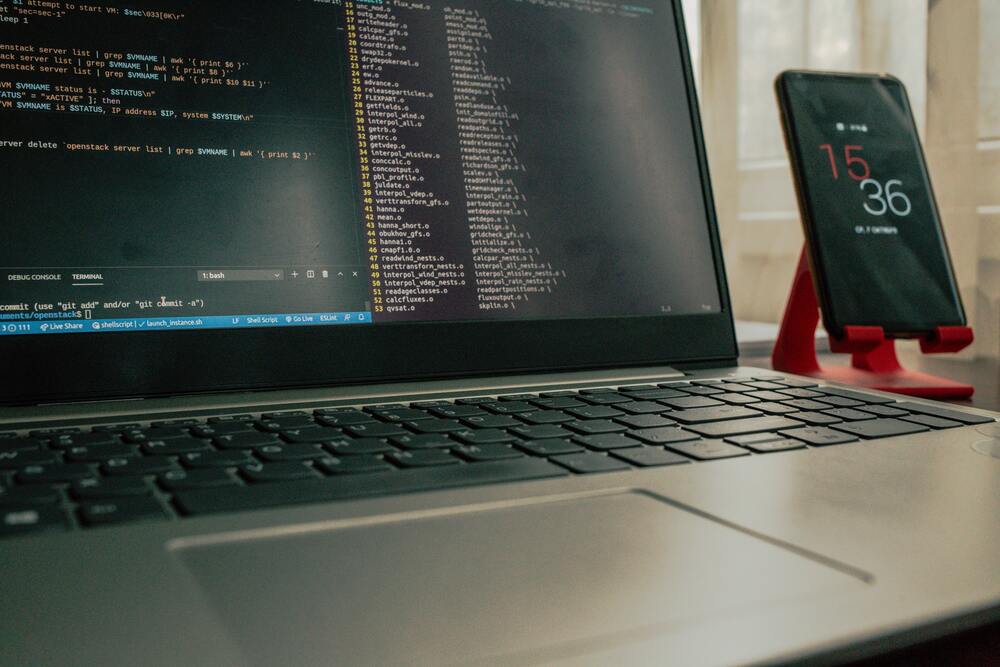 Photo: Pexels | Learning Linux isn’t hard! To start tinkering with and familiarizing yourself with the Linux system, it is important to have the operating system installed on your computer. Don’t worry about that: Linux is free and has no annual license fees.
Photo: Pexels | Learning Linux isn’t hard! To start tinkering with and familiarizing yourself with the Linux system, it is important to have the operating system installed on your computer. Don’t worry about that: Linux is free and has no annual license fees.
Linux distributions for beginners
To ease the learning curve, know that there are several distributions, or distros, so that beginners adapt more quickly.
The distributions are nothing more than bundles of Linux-based software, generally free and open source.
To be feasible in this case, the distros need to be easy to install and configure, in addition to presenting a simple interface and accessible support community.
Some examples of simple distributions are:
- ZorinOS;
- Ubuntu Linux;
- Kubuntu;
- Linux Mint
- Pop! _OS;
- openSUSE
- Debian and many others.
How to install Linux
To install Linux on your computer, you need a lot of attention so that there are no errors during the process.
You can find the desired Linux distribution free of charge on download sites.
The first step, without a doubt, is to choose your favorite distribution from among those mentioned above and download it free of charge in ISO format, which can be recorded both on a CD, as was common in the past, and on a USB stick.
Once installed, it is necessary to boot, or boot, the operating system. Once the computer boots up, it is necessary to configure the BIOS to choose the preferred storage system.
Finally, just start installing the operating system and make some simple settings such as time, date, layout and user login adjustments.
It is worth remembering that before installing on a computer that was already being used, it is smart to back up all important files and photos.
Practicing Linux programming
If you still don’t feel confident installing and using Linux as the only operating system, know that it is totally possible to use it and another one on the same computer.
The “magic” happens through dual boot or a Virtual Machine. The first way requires the user to choose, each time the computer boots, which operating system will be used.
This technique is effective because it does not overload the computer’s physical system, since each operating system is run at once, ensuring that the processor and RAM, for example, are 100% used.
The second option, in turn, consists of installing another operating system in a superimposed mode. In other words, they work as emulators.
This is an excellent option for those who want to test safely, since the actions taken in the emulator do not interfere with the main operating system.
Just choose your favorite shape and start playing!
Best Resources for Beginners
If you still feel a bit lost with so much content available about Linux, know that there are excellent ways to delve deeper into the topic, through books and courses. The best are listed below!
Books for beginners on Linux
One of the best sources of knowledge on the subject is the Linux LPIC-1 Certification Book, with over 11 thousand copies sold.
The book, written by Professor Uira Ribeiro, is great for both beginners and intermediates on the subject. It’s worth checking it out!
Online Courses
Another option for consuming information are online Linux courses. For those who have less time to read, or prefer the practical instruction of a recorded class, the Linux Professional Training courses, provided by the Linux Certification, are the solution.
There are several course specifications: from essential principles to those related to infrastructure and security.
Certainly, it’s worth checking out the Linux courses offered by the Linux Certification!
Conclusion
Have you noticed that learning Linux is not a “7-headed animal”? You just need to have all the quality learning tools and channels at hand!
Learning Linux is an assertive choice that brings results in the professional and personal spheres, with the experience of new digital experiences.