How to upgrade to Ubuntu 21.10
Ubuntu 21.10 has arrived and is already very satisfying.
This version of Ubuntu is a major update for desktop, server, and cloud users.
If you want to download version 21.10, use this link.
You can upgrade using the “Update Manager” program in the terminal by typing the command:
Sudo apt full-upgrade
update-manager -d
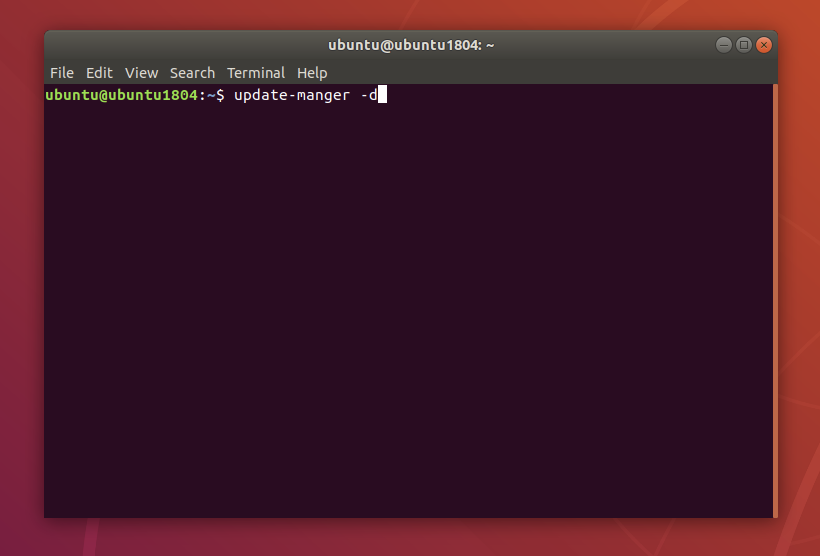 Just follow the Update Wizard:
Just follow the Update Wizard:
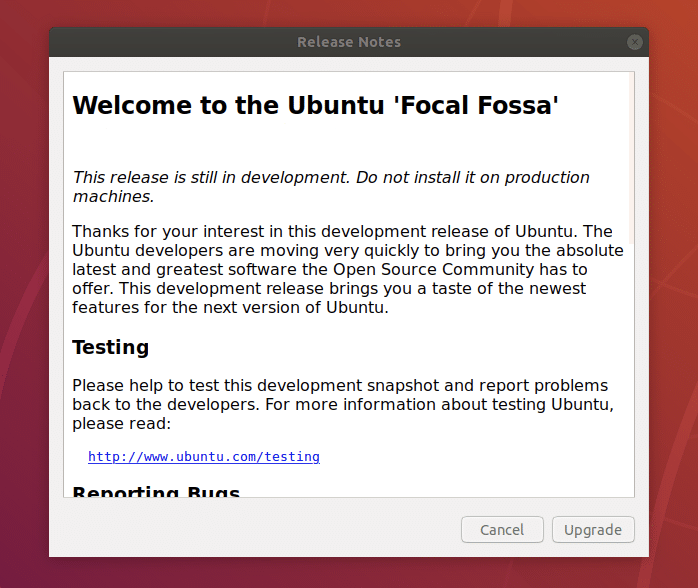 To finish, just restart the system:
To finish, just restart the system:
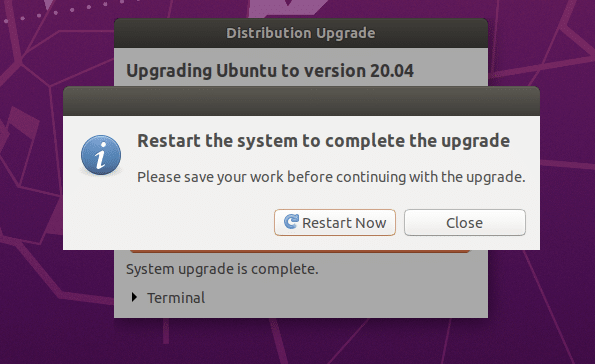 You can’t upgrade to Ubuntu 21.10 from Ubuntu 20.04 LTS directly. It’s possible to configure (or clutter up) your software sources to “skip” the interim versions, but if you make the effort… just do a new installation.
You can’t upgrade to Ubuntu 21.10 from Ubuntu 20.04 LTS directly. It’s possible to configure (or clutter up) your software sources to “skip” the interim versions, but if you make the effort… just do a new installation.
You can’t upgrade to Ubuntu 21.10 from Ubuntu 20.10 (which is now EOL). You’ll need to first upgrade to Ubuntu 21.04 and then upgrade Ubuntu 21.04 to 21.10.