5 Best Linux Distributions for New Users
Deepin
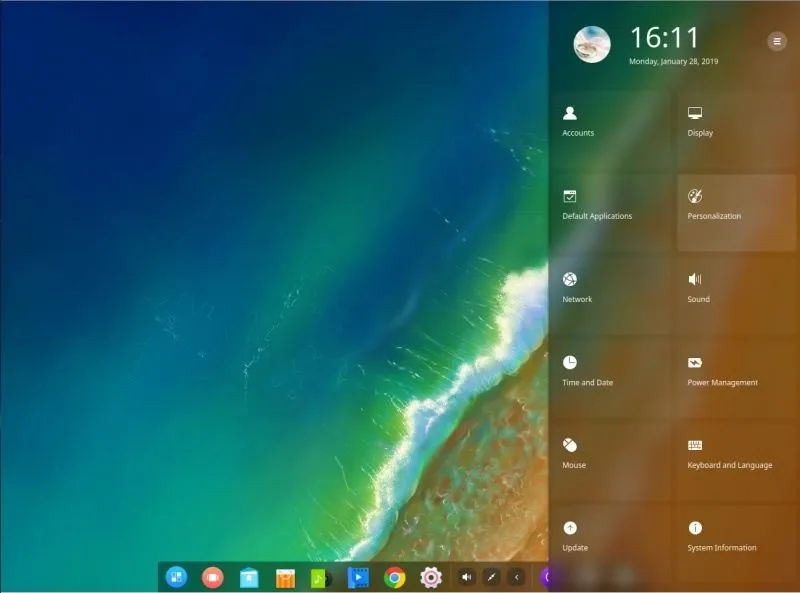
Deepin is the Linux that I chose for my 11-year-old son’s Desktop. As advantages I can highlight:
- Simple graphical desktop interface;
- Layout similar to Android - App Store very complete and simple to use;
- Control panel simple to use;
- Installation is also simple
Ubuntu
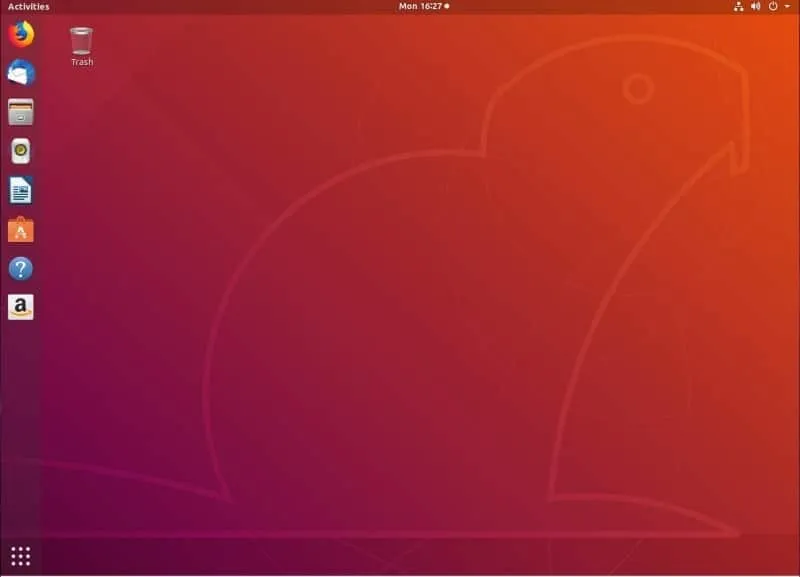
Personally I’n not a big fan of Ubuntu. But that’s my opinion as an advanced user, simply because it doesn’t comply much with the Linux Standard standard.
Some configuration files are not where they should be, or even their content differs from what was agreed upon.
But that’s not to say that it’s not good for new users. In fact, it’s good for new users and that’s exactly why it’s very common on new-user machines.
The following advantages can be highlighted:
- Knowledge of Linux is simply not necessary to work in the graphical environment;
- Adopt GNOME as an interface;
- Simplicity; Requires hardware with memory and runs better on SSD disks; - It also has its Software Store, with many apps that can be installed without difficulty
Elementary OS

This system is for those who use the MAC or like the Apple system, like me - and before they say that I don’t use Linux, Mac OS is a Unix like.
As advantages, we can mention:
- It looks like the MAC; It is - very reminiscent of Linux :-D
- Simple application menu;
- It also has a very complete App Store; Very - light, runs on machines with more humble hardware;
- It is based on Ubuntu, but only with the essentials.
Mint

It’s a very light distribution that runs on old hardware in a good way. It runs on my father’s office desk’s Pentium II computer like a rocket. For those who only use Google Calendar, it’s great.
Its interface called Cinnamon is perfectly familiar to almost everyone who uses it. With a taskbar, start button, system tray, and desktop icons. It’s very reminiscent of Windows.
- Interface that requires a zero learning curve for those coming from Windows 7.
- Based on Ubuntu;
openSUSE
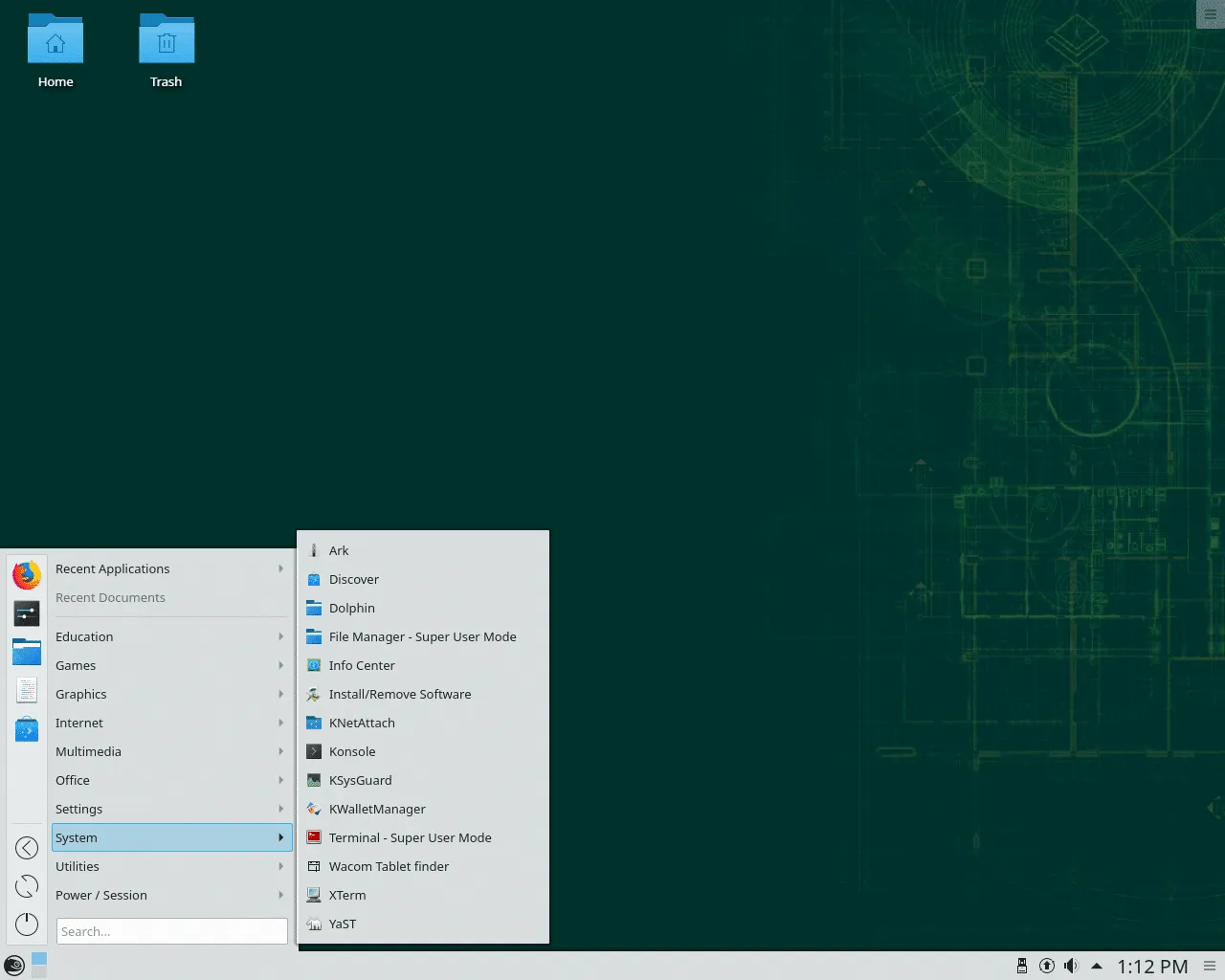
I’ve been a fan of openSUSE card reader since 1999. It’s a fantastic distribution based on Red Hat.
One of the biggest advantages of using openSUSE is that you can run almost all of these DEs on the same operating system.
You can choose any IDE you want from the login screen. They live up to the Chameleon symbol.
Long before apt-get and yum existed, openSUSE already had its package manager, Yast.
Advantages:
- It can work with any user interface that the user wishes . - It also has its App Store, with a lot of software . - It is extremely faithful to the Linux standard
- based on Red Hat and uses RPM packages
And there you have it, five Linux distributions that, each in its own way, offer a desktop experience that any user would instantly be familiar with.
So what’s your favorite distribution for new users?