How to get HTTPS for free
Enable HTTPS, the famous padlock, on your site without having to pay anything
Thanks to the Letsencrypt staff, it is now possible to issue free SSL certificates for your domain. Yes, you don’t have to pay another fortune for SSL certificates to have the padlock on your domain. And why is that important? Well, Google is penalizing sites that don’t have SSL (HTTPS). And if you’re not on the first page of Google, well, you’re in serious trouble. To further facilitate our work, the people from the EFF (Electronic Frontier Foundation) created a very simple to use Python tool to issue and configure certificates on the APACHE and NGINX servers. The first step is to access the site https://certbot.eff.org/ and choose your WEB server and operating system. 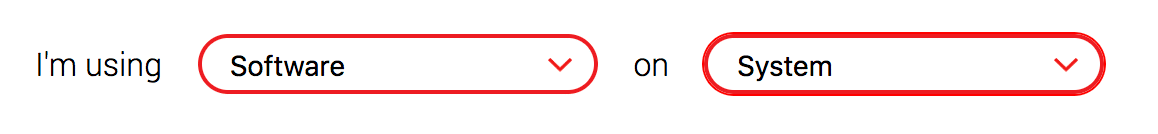 Depending on your Linux server, the site will show you the step-by-step instructions for installing the certbot software. In my case, since I use Nginx and CentOS 6, the installation is done by downloading a script from the site:
Depending on your Linux server, the site will show you the step-by-step instructions for installing the certbot software. In my case, since I use Nginx and CentOS 6, the installation is done by downloading a script from the site: 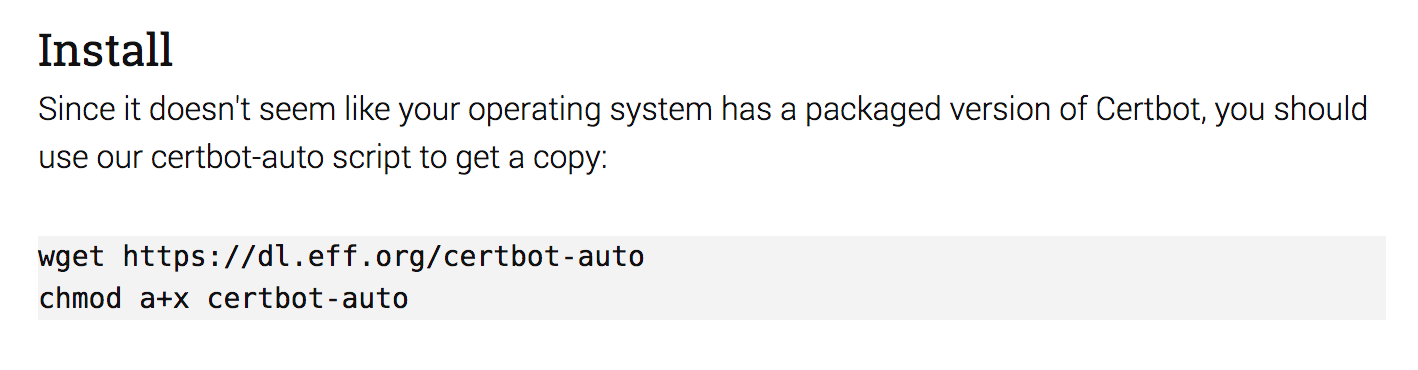 Follow the instructions on the site to install it correctly on your system. Once installed, run certbot. If everything works out, it will read the configuration of your web server, and list the configured sites. Just select which site you want it to generate and configure the certificate: > $ I sweat. /certbot-autoWhat names would you like to activate HTTPS for? - - - - - - - - - - - - - - - - - - - - - - - - 1: www.carlacruz.com.br 2: carlacruz.com.br - - - - - - - - - - - - - - - - - - - - - - - - Select the appropriate numbers separated by commas and/or spaces, or leave input blank to select all options shown (Enter ‘c’ to cancel): 1Cert is due for renewal, self-renewing… Renewing an existing certificate Performing the following challenges: tls-sni-01 challenge for www.carlacruz.com.br Waiting for verification… Cleaning Up Challenges Deploying Certificate to VirtualHost /etc/nginx/conf.d/www.carlacruz.com.br.443.confThat’s it, SSL successfully installed. And to renew: > $ I sweat. /certbot-auto renew
Follow the instructions on the site to install it correctly on your system. Once installed, run certbot. If everything works out, it will read the configuration of your web server, and list the configured sites. Just select which site you want it to generate and configure the certificate: > $ I sweat. /certbot-autoWhat names would you like to activate HTTPS for? - - - - - - - - - - - - - - - - - - - - - - - - 1: www.carlacruz.com.br 2: carlacruz.com.br - - - - - - - - - - - - - - - - - - - - - - - - Select the appropriate numbers separated by commas and/or spaces, or leave input blank to select all options shown (Enter ‘c’ to cancel): 1Cert is due for renewal, self-renewing… Renewing an existing certificate Performing the following challenges: tls-sni-01 challenge for www.carlacruz.com.br Waiting for verification… Cleaning Up Challenges Deploying Certificate to VirtualHost /etc/nginx/conf.d/www.carlacruz.com.br.443.confThat’s it, SSL successfully installed. And to renew: > $ I sweat. /certbot-auto renew
Did you like this post? Do you want to learn how to set up the Apache server correctly? Take our Apache Web Server course Learn much more about Linux in our online course. You can enroll here with a free 7-day trial. If you already have an account, you can log in here.## Did you like it? Share :-)